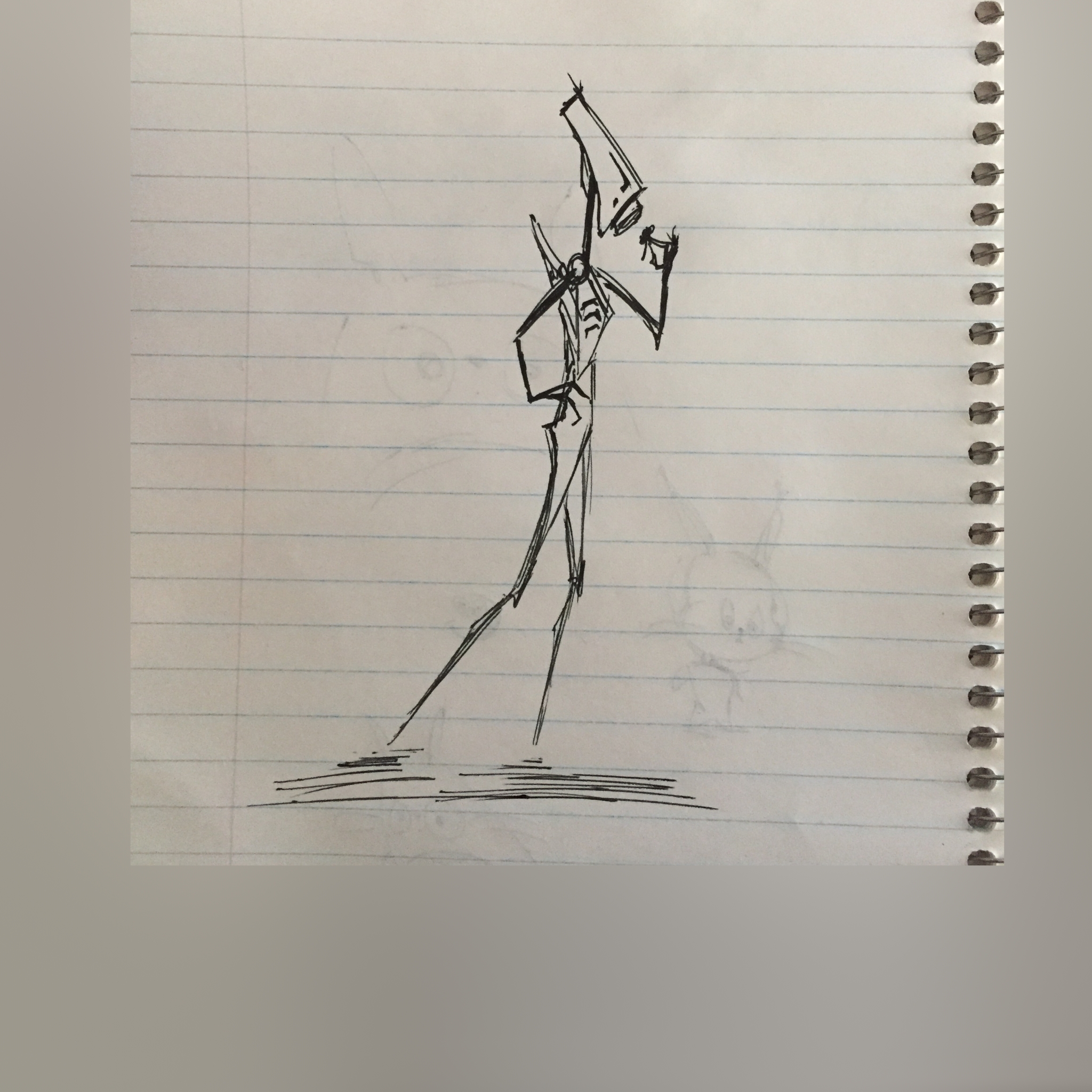nuke.knob('root.first_frame')
nuke.knob('root.last_frame')
yup. I know.
Oh and it returns a string btw. I have NO idea why. Like really. Why..?
Friday, December 14, 2018
Nuke: Cant believe I forgot this... First frame last frame
Thursday, July 19, 2018
Monday, July 16, 2018
Splinter :: #0006 Possibly ill-advised.
Labels:
CorelPainter
,
GridMarkets
,
houdini
,
houville
,
Jeff Ranasinghe
,
notArt
,
nuke
,
redShift3d
,
rushJob
,
sideFx
,
splinters
,
theFoundryTeam
,
WACOM
Saturday, July 14, 2018
Houville :: Alembic transform theft
Now that I'm typing this I'll probably not forget it. If I don't post this, I'll definitely forget it.
This is kind of messed up, but handy if you want to freeze geo, affect it, but then have it resume animation from an incoming abc transform animation. Input 1 is the frozen and tweaked geo, 2 is the animated abc and 3 is the abc frozen on the same frame as 1.
//Alembic packed info put onto existing geo. matrix abc = primintrinsic(1,'packedfulltransform',0); P *= abc;
This is kind of messed up, but handy if you want to freeze geo, affect it, but then have it resume animation from an incoming abc transform animation. Input 1 is the frozen and tweaked geo, 2 is the animated abc and 3 is the abc frozen on the same frame as 1.
//Alembic packed info from static frame subtracted out, then a the animated one put back in/ matrix abc = primintrinsic(1,'packedfulltransform',0); matrix abcRef = primintrinsic(2,'packedfulltransform',0); P *= invert(abcRef) * abc;
Friday, June 29, 2018
Houville :: Looping RBD Sims


So the concept here was run a sim, reverse it and blend the two together so that the beginning and the end are the same.
Pretty logical right?
Well as you can see from the top gif, when the blend back occurred, chunks would squish through themselves to resolve the different orientations.
After a bit of messing around I realised rather than deal with the chunks, just keep the point data from the sim and use a for-each loop to copy each chunk back onto the corresponding point afterwards. This resolved the squish but then there was a pop as the orientation attribute was not blended by the blendShape SOP.
The way around that was to use a wrangle that blended @P with a lerp, and then did exactly the same with the @orient attribute.
Plugging that in to the for-each copy chunks loop made everything work as expected :)
Labels:
houdini
,
houville
,
loop
,
rbd
,
simulation
Sunday, June 10, 2018
Sunday, April 15, 2018
Houville :: Get selections from Scene Views
This is one of those obvious needs that ends up being a frustrating "how do you even..?"
In Houdini 16.5 and up it's pretty simple:
However in 16.0 it's a bit more fiddly as currentGeometrySelection doesnt exist. hicon:/SVGIcons.index?book.svg
As is this in the docs: http://www.sidefx.com/docs/houdini/hom/tool_script.html
In Houdini 16.5 and up it's pretty simple:
import toolutils sv = toolutils.sceneView() str(hou.SceneViewer.currentGeometrySelection(sv))
However in 16.0 it's a bit more fiddly as currentGeometrySelection doesnt exist. hicon:/SVGIcons.index?book.svg
import toolutils selection = toolutils.sceneViewer().selectGeometry() ## this annoyingly unselects your selection print selection ## lets also get this in the clipboard so we can past it in a node.Here's a good reference: https://www.sidefx.com/forum/topic/30353/
As is this in the docs: http://www.sidefx.com/docs/houdini/hom/tool_script.html
Labels:
get selections
,
houdini
,
houville
,
python
Subscribe to:
Posts
(
Atom
)